title
Please take a moment to fill out this form. We will get back to you as soon as possible.
All fields marked with an asterisk (*) are mandatory.
Microsoft 6433 Planning and Implementing Windows Server 2008
Course Description
Overview
This five day course is intended for IT Professionals who are interested in the knowledge and skills necessary to plan and implement a Windows Server 2008 and Windows Server 2008 R2 environment.
It incorporates both the planning of the server infrastructure and key aspects of the implementation, management and maintenance of Active Directory and Network Infrastructure.
It is the primary training resource for Exam 70-646 preparation (MCITP: Server Administrator certification). It covers the most important job tasks for Server Administrators who are responsible for the planning, operations, and day-to-day maintenance of Windows Server 2008 and Windows Server 2008 R2 servers in the enterprise.
Objectives
After completing this course, students will be able to:
- Plan Windows Server 2008 and Windows Server 2008 R2 Sp1 deployments and upgrades
- Plan server management and delegated administration strategies
- Plan for network addressing with IPv4 and IPv6 and also the provisioning of DNS services
- Plan and provision Active Directory Domain Services
- Plan and implement Group Policy strategy � Plan and implement Active Directory Certificate Services
- Plan and provision Application servers including Web services, presentation virtualization and application virtualization
- Plan and implement file and print server roles
- Plan and implement secure network access policies such as VPNs, Network Access Protection (NAP) and Direct Access
- Plan and provision data and storage
- Plan and implement an update management strategy using Windows Server Update Services (WSUS)
- Plan and implement high availability
- Plan for server performance and event monitoring
- Plan and implement a backup and recovery strategy
Audience
This course is intended for experienced IT Professionals looking to gain deeper insight and decision making knowledge for a variety of planning and implementation tasks typically carried out by Server Administrators.
Also, this course is relevant for you if you have been working as a Server Administrator on a previous version of Windows Server and want to update your skills to the Windows Server 2008 and Windows Server 2008 R2 Sp1 environment.
The course is intended to build on the students existing skills in the areas of Active Directory and Network Infrastructure for Windows Server 2008, therefore it is not suitable for new or inexperienced server administrators.
We can also deliver and customise this training course for larger groups - saving your organisation time, money and resources. For more information, please contact us on 1800 853 276.
Prerequisites
- At least one year experience in implementing or contributing to server and client planning
- At least one year experience carrying out day to day network Infrastructure and Active Directory management and maintenance tasks
- Technology skills equivalent to moc course 6418C: Deploying Windows Server 2008.
- MCTS: Windows Server 2008 Active Directory Configuration - Equivalent course(s): 6425 and 6426
- MCTS: Windows Server 2008 Network Infrastructure Configuration - Equivalent course(s): 6421
Before attending this course, students must possess the following skillset and knowledge:
Also, the following prerequisite certifications would support your preparation for attending this course and the taking of the subsequent related exam (70-646):
Topics
Module 1: Planning Server Deployment and Upgrade
This module explains how to plan Windows Server 2008 and Windows Server 2008 R2 deployments and upgrades.
Lessons
- Developing a Deployment Strategy
- Virtualization Considerations
- Selecting an Automation Strategy
- Implementing an Automation Strategy
Lab : Planning and Implementing Server Deployment
- Planning a Windows Server 2008 R2 Deployment
- Modifying a Windows Server 2008 R2 Image
- Preparing to Deploy the Windows Server 2008 R2 Image
After completing this module, students will be able to:
- Develop a deployment strategy.
- Determine factors that affect the implementation of virtualization within your organization.
- Select a strategy for deployment automation.
- Implement the selected automation strategy.
Module 2: Planning Server Management and Delegated Administration
This module explains how to plan for server management and delegated administration on Windows Server 2008 and Windows Server 2008 R2 environments
Lessons
- Server Management Tools
- Decentralizing Systems Administration
Lab : Implementing Role Based Systems Administration
- Create an administrative-level role group
- Creating an account management group
- Enable and configure auditing for sensitive groups
After completing this module, students will be able to:
- Plan for the implementation and use of Windows Server 2008 and Windows Server 2007 R2 remote management tools.
- Plan and Implement decentralized systems administration.
Module 3: Planning Network Addressing and Name Resolution
This module explains how to plan for IPv4 and IPv6 addressing in your network and to plan and implement DNS and DHCP in a Windows Server 2008 and Windows Server 2008 R2 environment
Lessons
- Provisioning IPv4 Addresses on Enterprise Networks
- Provisioning IPv6 Addresses on Enterprise Networks
- Transitioning to IPv6
- Provisioning DNS Services on Enterprise Networks
Lab : Planning and Implementing DHCP and DNS
- Planning the Deployment of DHCP and DNS Servers
- Implementing DNS
- Implementing DHCP
After completing this module, students will be able to:
- Provision an IPv4 addressing scheme within your organization.
- Provision an IPv6 addressing scheme within your organization.
- Plan the transition to IPv6.
- Plan and implement DNS name resolution services within your organization's network.
Module 4: Planning and Provisioning Active Directory Domain Services
This module explains how to plan and provision Active Directory Domain Services in Windows Server 2008 and Windows Server 2008 R2 environments.
Lessons
- Deploying Domain Controllers in Multi-Site Organizations
- Planning Administrative and Management Structures for AD DS
- Planning a Maintenance Strategy for AD DS
- Planning a Backup and Restore Strategy for AD DS
Lab : Planning and Provisioning AD DS
- Planning an Active Directory Structure
- Planning an AD DS Maintenance Strategy
- AD DS Backup and Recovery
After completing this module, students will be able to:
- Identify considerations for deploying domain controllers in multi-site organizations.
- Plan administrative and management structures for AD DS
- Plan a maintenance strategy for AD DS
- Plan a backup and recovery strategy for AD DS.
Module 5: Planning Group Policy Strategy
This module explains how to plan and implement Group Policy strategy n Windows Server 2008 and Windows Server 2008 R2 environments
Lessons
- Planning Group Policy Settings
- Planning Group Policy Assignment
- Planning the Management of Group Policy Objects
Lab : Planning and Implementing Group Policy
- Planning Group Policy
- Implementing the Proposed GPO Plan
After completing this module, students will be able to:
- Plan GPO settings.
- Plan the assignment of group policy objects to AD DS containers.
- Plan how to manage GPOs within your organization.
Module 6: Planning Active Directory Certificate Services
This module explains how to plan Active Directory Certificate Services in Windows Server 2008 and Window Server 2008 R2 environments.
Lessons
- Enterprise PKI Deployment and Administration
- Managing Certificate Templates
- Planning Certificate Enrollment and Revocation
Lab : Configuring Certificate Services
- Certificate Services Deployment Planning
- Standalone Root and Subordinate CA
- Configure Key Archiving and Recovery
After completing this module, students will be able to:
- Describe which roles and configurations require the deployment of Active Directory Certificate Services as part of a network's infrastructure services.
- Know when to deploy an enterprise or standalone Certification Authority
- Determine when to deploy an offline root Certification Authority
- Understand when to deploy a subordinate or issuing Certification Authority
- Plan the deployment of key archiving and recovery
- Develop an appropriate Certification Authority management strategy
Module 7: Planning and Provisioning Application Servers
This module explains how to plan and provision application servers in Windows Server 2008 and Windows Server 2008 R2 environments.
Lessons
- Planning and Provisioning Web Services
- Planning and Provisioning Presentation Virtualization
- Planning and Provisioning Application Virtualization
Lab : Planning and Provisioning Application Servers
- Planning Application Deployment
- Configuring Remote Desktop Policies
- Configuring Recovery for Application Servers
- Configuring WSRM Policies
After completing this module, students will be able to:
- Plan and provision web application servers.
- Plan and provision remote desktop services application servers.
- Plan and provision application virtualization servers.
Module 8: Planning File and Print Services
This module explains how to plan and implement File and Print services in your Windows Server 2008 and Windows Server 2008 R2 environment.
Lessons
- Provisioning File Services
- Provisioning and Managing Storage
- Provisioning and Managing Network Print Services
- Migrating File and Print Services
Lab : Planning and Implementing File and Print Services
- Planning File Services
- Implementing File Services in the Branch Office
- Implementing Print Services in the Branch Office
After completing this module, students will be able to:
- Plan and implement the file service role.
- Plan and manage storage.
- Plan and manage shared printers.
- Plan the migration of file and print services to Windows Server 2008 R2
Module 9: Planning Network Access
This module explains how to plan and implement your network infrastructure components in your Windows Server 2008 and Windows server 2008 R2 environment.
Lessons
- Planning Network Security
- Planning Virtual Private Networks
- Planning Network Access Protection
- Planning DirectAccess
Lab : Planning and Implementing Network Access
- Planning Network Access
- Implementing Network Access
After completing this module, students will be able to:
- Plan network infrastructure components to improve network security
- Plan and implement VPNs
- Plan and implement NAP
- Plan DirectAccess
Module 10: Provisioning Data and Storage
This module explains how to provision data and storage in your Windows Server 2008 and Windows server 2008 R2 environment.
Lessons
- Planning and Implementing Distributed File System
- Planning and Implementing BranchCache
- Provisioning Storage
Lab : Planning and Implementing Data Access
- Planning Data Access
- Installing and Configuring DFS
- Enabling and Configuring BranchCache
After completing this module, students will be able to:
- Plan and implement the Distributed File System.
- Plan and implement BranchCache.
- Provision an appropriate storage solution.
Module 11: Planning Update Deployment
This module explains how to plan and implement a Windows Server Update Service topology and how to deploy and manage updates in your Windows Server 2008 and Windows Server 2008 R2 environment.
Lessons
- WSUS Topologies
- Update Management
Lab : Multi-Site WSUS Deployment
- Analyze WSUS Deployment Plan
- Configure a Replica WSUS Server
- Configure WSUS for BranchCache and BITS
After completing this module, students will be able to:
- Plan an appropriate Windows Server Update Services (WSUS) topology
- Deploy and manage updates
Module 12: Planning High Availability
This module explains how to plan and implement High Availability in your Windows Server 2008 and Windows Server 2008 R2 environment.
Lessons
- Planning Network Load Balancing
- Planning Failover Clustering
- Planning for Service Availability
Lab : Planning and Implementing High Availability
- Planning High Availability
- Implementing High Availability
After completing this module, students will be able to:
- Plan and deploy network load balancing.
- Plan and deploy failover clustering.
- Plan for high service availability.
Module 13: Planning Performance and Event Monitoring
This module explains how to plan for performance and event monitoring in your Windows Server 2008 and Windows Server 2008 R2 environment.
Lessons
- Monitoring and Analyzing Server Performance
- Managing Events
Lab : Event Log Forwarding
- Planning Enterprise Event Log Management
- Configuring Event Subscriptions
- Creating Custom Views
- Creating Event Tasks
After completing this module, students will be able to:
- Monitor and analyze server performance.
- Manage events.
Module 14: Enterprise Backup and Recovery
This module explains how to plan for back ups and disaster recovery in your Windows Server 2008 and Windows Server 2008 R2 environment
Lessons
- Disaster Recovery Concepts
- Planning Windows Server Backup
- Planning and Administering Recovery
Lab : Backup and restore from VHD
- Creating a Disaster Recovery Plan
- Configure network backup with Windows Server Backup
- Mount Backup VHD and Extract Data
- Configure a Windows Server 2008 server to boot from backup VHD
After completing this module, students will be able to:
- Understand Disaster Recovery Concepts
- Plan Windows Server Backup
- Plan recovery of data and servers
Self-Paced Training Info
Learn at your own pace with anytime, anywhere training
- Same in-demand topics as instructor-led public and private classes.
- Standalone learning or supplemental reinforcement.
- e-Learning content varies by course and technology.
- View the Self-Paced version of this outline and what is included in the SPVC course.
- Learn more about e-Learning
Course Added To Shopping Cart
bla
bla
bla
bla
bla
bla
Self-Paced Training Terms & Conditions
Sorry, there are no classes that meet your criteria.
Please contact us to schedule a class.

STOP! Before You Leave
Save 0% on this course!
Take advantage of our online-only offer & save 0% on any course !
Promo Code skip0 will be applied to your registration