title
Please take a moment to fill out this form. We will get back to you as soon as possible.
All fields marked with an asterisk (*) are mandatory.
Supporting and Troubleshooting Windows 11 (55342)
Course Description
Overview
This is a 4-day ILT course that is designed to provide students with the knowledge and skills required to support and troubleshoot Windows 11 PCs and devices in an on-premises Windows Server Active Directory domain environment. These skills include understanding:
Objectives
At Course Completion
- Describe the processes involved in planning and using a troubleshooting methodology for Windows 11.
- Troubleshoot startup issues and operating system services on a Windows 11 PC.
- Perform system recovery.
- Resolve issues related to hardware devices and device drivers.
- Administer Windows 11 devices.
- Troubleshoot issues related to network connectivity.
- Configure Windows 11 devices by using Group Policy.
- Configure and troubleshoot user settings.
- Configure and troubleshoot resource access.
- Implement remote connectivity.
- Deploy and troubleshoot applications.
- Maintain Windows 11 devices.
Audience
The primary audience for this course is Desktop Support Technicians (DSTs). These technicians provide Tier 2 support to users with domain-joined computers running the Windows 11 OS, typically in medium to large enterprise organizations. These DSTs focus on a broad range of technical issues for:
- Windows 11
- Devices
- Cloud services
- Apps
- Networking
Hardware
The key responsibilities include resolving technical issues relating to:
- Windows 11 installation, upgrade, and migration
- Activation
- Performance
- User state
- Device synchronization
Other key responsibilities include:
- Configuring and troubleshooting local and remote network access
- Configuring and troubleshooting access to apps
- Troubleshooting access to data and printers
- Troubleshooting authentication, Endpoint security and policy
- OS and data recovery
The secondary audience for this course are IT professionals who administer and support Windows 11 desktops, devices, users, and associated network and security resources.
Prerequisites
- Networking fundamentals, including Transmission Control Protocol /Internet Protocol (TCP/IP), User Datagram Protocol (UDP), and Domain Name System (DNS).
- Microsoft Active Directory Domain Services (AD DS) principles.
- Understanding of the Public Key Infrastructure (PKI) components.
- Windows Server fundamentals.
- Microsoft Windows Client essentials; for example, experience with Windows 10 or 11 or knowledge from the M70697A: Implementing and Managing Windows 11 course.
Topics
Module 1: Introducing Windows 11
This module describes the new Windows 11 operating system features and devices, with a particular focus on what's changed since Windows 10.
The modules also describes the process of developing and applying a Windows 11 troubleshooting methodology.
Lessons
- Overview of Windows 11
- New features in Windows 11
- Highlight significant changes from Windows 10
- Brief overview of UI changes
- Includes overview of system architecture, including both Linux and Android subsystems
- Troubleshooting installation and deployment
- Overview of required hardware, identifying differences from Windows 10
- Describe common reasons why devices cannot upgrade to Windows 11
- Recommendations for typical troubleshooting procedures
- Introduction to troubleshooting tools
- Task Manager
- Resource Monitor
- Performance Monitor
- Review of revised Settings app
Module 2: Administering Windows 11 Remotely
This module describes how to use the various remote administration tools in Windows 11 to resolve issues. It describes the features and functionalities of tools such as Windows Admin Center, Remote Desktop, Quick Assist, and Windows PowerShell.
Lessons
- Overview of administration tools
- Using Remote Desktop
- Using Quick Assist
- Using Windows Admin Center
- Introduction to Windows PowerShell
- Remoting with Windows PowerShell
- Enabling PowerShell Remoting
- Trusted hosts
- Introduction to provisioning
Module 3: Troubleshooting startup and performing system recovery
This module describes potential problems that can cause startup issues in Windows 11. It also provides an overview of the Windows startup process, including the Windows Recovery Environment (Windows RE) and Boot Configuration Data (BCD). It also describes how to resolve issues related to operating system services and how to recover a computer.
Lessons
- Overview of the Windows 11 Recovery Environment
- Configuring the Registry
- Troubleshooting startup settings
- Recovering BitLocker-protected drives
- Troubleshooting OS service Issues
- Recovering a computer
Module 4: Troubleshooting devices and device drivers
This module explores how to troubleshoot issues related to hardware devices and device drivers.
Lessons
- Overview of hardware troubleshooting
- Group Policy settings than can control/inhibit hardware installation
- Troubleshooting device driver failures
Module 5: Configuring and troubleshooting network connectivity
This module describes how to identify network settings and troubleshoot issues related to network connectivity in wired and wireless networks, IPv4 and IPv6 connectivity, and name resolution. This module also provides an overview of Remote Access and describes how to troubleshoot issues with VPN connectivity.
Lessons
- Identifying incorrectly configured network and TCP/IP settings
- Overview of IPv4 subnet addressing to help identify incorrectly configured devices
- Determining Network Settings
- Troubleshooting network connectivity
- Troubleshooting name resolution
- Overview of remote access
- Troubleshooting issues with VPN connectivity
Module 6: Troubleshooting Group Policy
This module provides an overview of Group Policy application and describes how to resolve issues in client configuration GPO application.
Lessons
- Overview of Group Policy
- Resolving client-configuration failures and GPO application issues
Module 7: Configuring and Troubleshooting Security Settings
This module describes various security settings in Windows 11, including Credential Guard, Exploit Guard, and Application Guard. Windows Hello authentication is also covered, in addition to common sign-in issues, how to detect them, and how to troubleshoot these issues. The module also explains ways to secure the startup environment, including Secure Boot and related technologies.
Lessons
- Overview of:
- Secure Boot, Trusted Boot, Measured Boot
- UEFI settings
- TPM requirements
- Implementing network security with Windows Defender Firewall and Windows Defender Firewall with Advanced Security
- Implementing Credential Guard, Exploit Guard, and Application Guard
- Configuring Windows Hello
- Troubleshooting sign-in issues
Module 8: Configuring and Troubleshooting User State
This module provides guidance on configuring and troubleshooting user state synchronization in an on-premises network. This includes managing roaming profiles, UE-V, and folder redirection.
Lessons
- Troubleshooting the application of user settings
- Configuring and troubleshooting UE-V
- Configuring and troubleshooting Folder Redirection
Module 9: Configuring and Troubleshooting Resource Access
This module describes how to troubleshoot issues with file permissions and printer access. It also describes how to configure and manage file recovery in Windows 11.
Lessons
- Troubleshooting file permissions issues
- Troubleshooting issues with printers
- Performing File Recovery in Windows 11
Module 10: Troubleshooting applications
This module explains how to troubleshoot common desktop application operations issues. It also describes the Universal Windows apps and the Microsoft Store. The module also explains how to resolve issues related to Application Control and AppLocker policies. Finally, the module covers how to enable and configure Kiosk mode.
Lessons
- Troubleshooting desktop apps
- Managing Universal Windows apps
- Overview of Application Control
- Troubleshooting AppLocker Policy application
- Troubleshooting application compatibility Issues
- Configuring Kiosk mode
Module 11: Maintaining Windows 11
This module describes how to identify performance issues in Windows 11. It also explains how to manage and troubleshoot Windows updates.
Lessons
- Monitoring and troubleshooting Computer Performance
- Overview of Windows Update
- Configuring Windows Update for Business
- Troubleshooting Windows updates
Self-Paced Training Info
Learn at your own pace with anytime, anywhere training
- Same in-demand topics as instructor-led public and private classes.
- Standalone learning or supplemental reinforcement.
- e-Learning content varies by course and technology.
- View the Self-Paced version of this outline and what is included in the SPVC course.
- Learn more about e-Learning
Course Added To Shopping Cart
bla
bla
bla
bla
bla
bla
Self-Paced Training Terms & Conditions
Sorry, there are no classes that meet your criteria.
Please contact us to schedule a class.

STOP! Before You Leave
Save 0% on this course!
Take advantage of our online-only offer & save 0% on any course !
Promo Code skip0 will be applied to your registration