title
Please take a moment to fill out this form. We will get back to you as soon as possible.
All fields marked with an asterisk (*) are mandatory.
Teradata Database Administration
Course Description
Overview
This Teradata Database Administration course is designed to provide students with in-depth knowledge of system administration for the Teradata database. Students will learn how to run a Teradata warehouse on a daily basis from the ground up.This course can be taught using Version 12, 13, or 14. Please inform your sales representative of which version you are currently using.
Objectives
- Set up the Teradata database
- Create databases and users
- Allocate perm and spool space
- Apply data protection including Transient Journal, Fallback and RAID
- Grant and revoke security privileges
- Load, archive and restore data
- Implement Teradata protection features
Audience
- IT Professionals
Prerequisites
- None
Topics
- Teradata facts and certification
- Teradata: brilliant by design
- The Teradata parallel architecture
- A logical view of the Teradata architecture
- The Parsing Engine (PE)
- The Parsing Engine in detail
- The request and respond parcel
- The Parsing Engine knows all
- The Access Module Processors (AMPs)
- The BYNET
- A visual for data layout
- Teradata is a shared nothing architecture
- Teradata has linear scalability
- How Teradata handles data access
- The PE uses statistics to come up with the plan
- When there are no statistics collected on a table
- Teradata cabinets, nodes, VPROCs, and disks
- A Node and its memory allocations
- Each PE has a plan library called RTS cache
- LAN connection for network attached clients
- Mainframe connection to Teradata
- Sessions and session pools
- Teradata configuration utilities
- Config and reconfig
- How permanent space is calculated
- How permanent space is given
- The Teradata hierarchy
- How spool space is calculated
- A spool space example
- PERM, SPOOL and TEMP space
- Space allocation review
- AMP disks have cylinders and data blocks
- Full cylinder read
- Table header
- Each table is given a table ID
- How data blocks are dynamically built
- Data blocks
- How Teradata finds a row of data
- The master index
- The cylinder index
- Cylinder index changes
- How Teradata writes to an AMP
- Writing to data blocks of equal length
- When a data block is not big enough for a write
- How Teradata allocates blocks
- Block and row definitions
- Large row versus oversized row
- Defragmentation
- When a cylinder becomes full
- Another quiz on perm and spool space
- Data dictionary directory
- The parsing engine has data dictionary cache
- Data dictionary directory tables
- System views
- Accessing restricted views
- Selecting information about created objects
- Children view
- Databases view
- DBC.Users view
- Indices view
- AllTempTables view
- Finding table names using the LIKE command
- Finding table names in a particular database
- Using the keyword USER on DBC views
- Using DBC.AMPUsage
- Using DBC.TableSize
- Keeping track of logons and logoffs
- Access rights
- Automatic, implicit, and explicit rights
- Tools for finding access rights
- The REVOKE statement
- Roles
- Creating roles
- Setting and modifying roles
- DBC.RoleInfo and DBC.RoleInfoX
- Profiles
- Creating profiles
- Modifying profiles
- DBC.ProfileInfo and DBC.ProfileInfoX
- DBS control record — general fields
- DBS control record — file system fields
- DBS control record — performance fields
- DBS control records you should know about
- DBSControl — performance columns
- Database Query Log (DBQL)
- DBQL collection options
- DBQL tables and views
- How to begin logging for DBQM
- Access logging
- Statistics wizard
- Index wizard
- TSET
- Teradata visual explain utility
- Transaction concept & Transient Journal
- How the Transient Journal works
- FALLBACK protection
- How Fallback works
- Fallback clusters
- Down AMP Recovery Journal (DARJ)
- Redundant Array of Independent Disks (RAID)
- Cliques
- Cliques — a two node example
- Cliques — a four node example
- Permanent Journal
- Table create with Fallback and Permanent Journaling
- TDQM
- Restarts of the Teradata database
- Automatic restarts
- Hardware failures
- Critical database errors
- UNIX operating system restarts
- DBA forced restarts
- Restarting in UNIX
- Restarting the DB Window (UNIX Only)
- Restarting in Windows 2000
- Startup and recovery
- Transaction recovery
- Performing online and offline catch-up
- Creating a database
- Creating a user
- Modifying and deleting a user
- Specifying account priorities
- System accounting
- System accounting views
- DBC.AcountInfo[x] view
- DBC.AMPUsage view
- Creating views
- Creating simple views and views that join tables
- How to change a view using REPLACE
- How to drop a view
- View aggregation
- Using “Locking for Access” in views
- You can update tables through views
- Restricting update rows with check option
- Creating macros
- Why the PE loves the macro
- Creating a macro
- Macros that use parameters
- Changing a macro using REPLACE
- How to execute a macro
- How to drop a macro
- Teradata password encryption
- Password security features
- Host logon processing
- GRANT/REVOKE LOGON statement
- Session related views
- DBC.SessionInfo view
- DBC
- Data access information views
- AccLogRules views
- AccessLog views
- Priority scheduler partition hierarchy
- Priority scheduler hierarchy definitions
- Resource partition example
- Multiple resource partitions example
- Scheduling policies
- Performance periods
- Teradata manager applications
- Teradata dashboard — new feature
- Workload trend analysis/data collector — new feature
- Priority scheduler administrator — new feature
- Teradata manager service
- Starting teradata manager
- Enable data collection
- Performance monitor - overview
- Performance monitor
- Performance monitor — continued
- PMON main window
- PMON sessions screen
- Viewing session status
- Monitoring session status
- Session status report descriptions
- Teradata administrator (WinDDI)
- Teradata manager dynamic utilization charting
- The alert facility and viewer
- The alert viewer
- The alert policy editor
- Locking logger
- Locking logger functions
- Xperfstate
- Teradata manager remote console
- Starting the database window (DBW)
- QRYCONFIG
- QRYSESSN
- RCVMANAGER (recovery manager)
- SHOWLOCKS
- VPROCMANAGER
- FERRET UTILITY (file reconfiguration tool)
- SHOWSPACE
- SHOWBLOCKS
- PACKDISK
- SCANDISK
- ResUsage collection and logging
- Setting resource logging - DBW
- Collection costs
- Resource usage tables
- ResNode macros
- ResNode macros - continued
- RSSMon
- Fastload
- FastLoad has some limits
- Three key requirements for FastLoad to run
- Maximum of 15 loads
- FastLoad has two phases
- PHASE 1: acquisition
- PHASE 2: application
- Fastload example
- Restarting FastLoad
- How the Checkpoint option works
- Restarting with Checkpoint
- MultiLoad
- Two MultiLoad modes: IMPORT and DELETE
- Block and tackle approach
- MultiLoad imposes limits
- RESTARTing Multiload
- RELEASE MLOAD: when you don’t want to restart MultiLoad
- TPump
- Why it is called “TPump”
- TPump has many unbelievable abilities
- TPump has some limits
- LOAD parameters in common with MultiLoad
- .BEGIN LOAD parameters unique to TPump
- A simple TPump script — a look at the basics
- TPump script with error treatment options
- RESTARTing TPump
- TPump and MultiLoad comparison chart
- Fastexport
- How FastExport works
- FastExport fundamentals
- FastExport supported operating systems
- Maximum of 15 loads
- Archive and recovery statements
- Recovery vs. FastLoad
- Invoking archive
- Invoking archive - continued
- Restart log
- ANALYZE statement
- Archive
- Database DBC archive
- Indexes option
- Database DBC archive
- Archive and Recovery (ARC) examples
- The RESTORE statement
- COPY statement
- Copying tables
- BUILD statement
- RELEASE LOCK statement
Related Courses
-
Teradata Architecture
CFLQ-165- Duration: 1.5 Days
- Delivery Format: Classroom Training, Online Training
- Price: 1,530.00 USD
-
Teradata Physical Implementation
CFLQ-185- Duration: 2 Days
- Delivery Format: Classroom Training, Online Training
- Price: 1,530.00 USD
Self-Paced Training Info
Learn at your own pace with anytime, anywhere training
- Same in-demand topics as instructor-led public and private classes.
- Standalone learning or supplemental reinforcement.
- e-Learning content varies by course and technology.
- View the Self-Paced version of this outline and what is included in the SPVC course.
- Learn more about e-Learning
Course Added To Shopping Cart
bla
bla
bla
bla
bla
bla
Self-Paced Training Terms & Conditions
Sorry, there are no classes that meet your criteria.
Please contact us to schedule a class.

STOP! Before You Leave
Save 0% on this course!
Take advantage of our online-only offer & save 0% on any course !
Promo Code skip0 will be applied to your registration