title
Please take a moment to fill out this form. We will get back to you as soon as possible.
All fields marked with an asterisk (*) are mandatory.
Teradata Utilities





Course Description
Overview
This Teradata Utilities course is designed to provide students with an in-depth knowledge of Teradata Utilities. This course can be taught using Version 12, 13, or 14. Please inform your sales representative of which version you are currently using.Objectives
Audience
- A mix of beginning, intermediate and advanced Teradata users
Prerequisites
- None
Topics
- The Teradata Utilities
- The Teradata Utilities (continued)
- Considerations for using block at a time utilities
- Maximum amount of block utilities has changed!
- Considerations for using row at a time utilities
- Fast path inserts inside the teradata database
- Fast path delete inside the teradata database
- Freespace percent and loading tables
- Freespace percent and loading tables
- Referential integrity and load utility problems
- V13 – no primary index tables
- Nopi create statement
- Nopi row-id increments the uniqueness value
- Nopi row-hash different on each amp
- Nopi options and facts
- Nopi restrictions
- Logging onto BTEQ interactively
- Logging onto BTEQ in a script
- Using BTEQ to submit queries in interactive mode
- The brilliant BTEQ with by statement
- Bteq can provide grand totals
- The four types of BTEQ exports
- A BTEQ export script
- A BTEQ export script in report mode
- Output for record mode and report mode
- Using report mode to export a CSV file
- Importing from a CSV file
- Two ways to run a BTEQ script
- Exporting large files in a unix mp-ras system
- Bteq import script
- Importing a comma separated CSV file
- Multiple sessions in BTEQ
- Fast path inserts using BTEQ
- Cool commands in BTEQ - sidetitles
- Using BTEQ conditional logic with errorcode
- BTEQ commands
- Sequence control commands
- Format control commands
- Maximum amount of block utilities has changed!
- FastLoad has two phases
- Acquisition phase 1
- FastLoad application phase 2
- A sample FastLoad script
- Referential integrity and load utility problems
- Two ways to execute a FastLoad script
- Building, executing or scheduling FastLoad with Nexus
- Building a FastLoad with nexus SmartScript
- The SmartScript FastLoad builder
- Executing FastLoad from the Nexus chameleon
- Output report from FastLoad
- Recovering when FastLoad fails
- Valid data types used in FastLoad
- FastLoad commands
- Maximum amount of block utilities has changed!
- The five phases of MultiLoad
- A sample MultiLoad script
- Referential integrity and MultiLoad problems
- Supported input formats
- A MultiLoad that inserts and updates using
- Two different input files
- A MultiLoad that inserts and updates using
- Two different input files continued
- A MultiLoad that upserts
- A MultiLoad that upserts continued
- A MultiLoad that deletes (step 1 of 3)
- A MultiLoad that deletes (step 2 of 3)
- A MultiLoad that deletes (step 3 of 3)
- MultiLoad imports won‘t work with nopi tables
- Two easy ways to run a MultiLoad
- Building, executing or scheduling MultiLoad with nexus
- Building a MultiLoad with nexus smartscript
- The SmartScript MultiLoad builder
- Executing your MultiLoad script
- The output report from MultiLoad
- Utility locks
- Trouble shooting and restarting MultiLoad
- Limitations of TPump
- A sample TPump script
- Two easy ways to run a TPump
- Building, executing or scheduling TPump with Nexus
- Building a TPump with nexus SmartScript
- The SmartScript TPump builder
- Executing your TPump script
- Supported input formats
- TPump script with error treatment options
- A TPump script that uses two input data files
- A TPump upsert sample script
- Fundamentals of the .begin statement
- Pack
- Rate
- Serialize
- TPump commands and parameters
- .begin load parameters unique to TPump
- Monitoring TPump
- Handling errors in TPump using the error table
- Common error codes and what they mean
- Restarting TPump
- TPump and MultiLoad comparison chart
- Maximum amount of block utilities has changed!
- How FastExport works
- FastExport supported operating systems
- FastExport
- FastExport enhancement – no spool
- A FastExport in its simplest form
- FastExport script that joins two tables
- FastExport modes and formats
- How indicators can hurt your Fastload
- How you can omit indicators in your FastExport
- Create a Fastload with indicators
- A FastExport script using binary mode
- FastExport support and task commands
- Task commands
- FastExport supported SQL commands
- The TPT data stream flow
- TPT operators
- Read from multiple source files simultaneously
- TPT operators and their functions
- TPT operator types
- TPT operators and their equivalent load utility
- TPT operators and their purpose in life
- How to run a TPT script
- A sample BTEQ script for comparison
- A TPT script for the DDL operator
- Script sections
- Schemas
- Define statement in the declarative section
- Processing statements in the executable section
- Six syntax rules when creating TPT scripts
- Build that job header and job name
- Build that schema
- Build that multiple schema
- Build that producer operator
- Build that consumer operator
- Build that apply statement
- Build that complex apply statement
- Load operator and attributes
- Loading a table from a flat file
- Loading a table from a flat file continued
- Export operator select restrictions
- Export attributes
- Export a table to a delimited flat file
- Export a table to a delimited flat file continued
- Export a table to a binary flat file
- Export a table to a binary flat file continued
- Loading to the employee table
- Loading to the employee table continued
- The update operator
- Script example of the update operator
- The stream operator
- Build that basic delete as a standalone
- Build that complex delete as a standalone
- Build that complex delete as a consumer task
- Moving lob data through the sql inserter
- TPT wizard
- TPT utility commands
- TBUILD commands
- TLOGVIEW commands
- V13 – expanded SQL in the DDL operator
- V13 – to drop or not to drop
- V13 – extra rows option for stream
- V13 – TPT now supports blobs and clobs
- V13 – period data type API support
- V13 - temporal tables and TPT/API constraints
- V13 – TBUILD – h option
- V13 – operator type validation
- What is an INMOD
- Calling an INMOD from Fastload
- Writing an INMOD
- Writing an INMOD for Fastload
- Writing for MultiLoad, TPump, and FastExport
- Migrating an INMOD
- Writing a notify routine
- Sample INMOD
- What is of an OUTMOD
- How an OUTMOD works
- Calling an OUTMOD from FastExport
- Writing an OUTMOD
- Writing a notify routine
- Sample OUTMOD
- The support environment commands
- Required operational command list
- Using a variable in a script
- The support environment system variables
- Support environment example
- Bteq mainframe export example – JCL
- Bteq mainframe export script example – data mode
- Bteq mainframe import example – JCL
- Bteq mainframe import script example – data mode
- FastExport mainframe example – JCL
- FastExport mainframe script example–record mode
- Fastload mainframe example – JCL
- Fastload mainframe script example – text mode
- MultiLoad mainframe example – JCL
- MultiLoad mainframe script example – text mode
- MultiLoad mainframe script example – continued
- TPump mainframe example – JCL
- TPump mainframe script example – text
Related Courses
-
Teradata Basics
CFLQ-100- Duration: 1 Day
- Delivery Format: Classroom Training, Online Training
- Price: 765.00 USD
-
Teradata SQL
CFLQ-105- Duration: 3 Days
- Delivery Format: Classroom Training, Online Training
- Price: 2,295.00 USD
Self-Paced Training Info
Learn at your own pace with anytime, anywhere training
- Same in-demand topics as instructor-led public and private classes.
- Standalone learning or supplemental reinforcement.
- e-Learning content varies by course and technology.
- View the Self-Paced version of this outline and what is included in the SPVC course.
- Learn more about e-Learning
Course Added To Shopping Cart
bla
bla
bla
bla
bla
bla
Self-Paced Training Terms & Conditions
Sorry, there are no classes that meet your criteria.
Please contact us to schedule a class.

STOP! Before You Leave
Save 0% on this course!
Take advantage of our online-only offer & save 0% on any course !
Promo Code skip0 will be applied to your registration