title
Please take a moment to fill out this form. We will get back to you as soon as possible.
All fields marked with an asterisk (*) are mandatory.
Microsoft Power Pages and Portals
Course Description
Overview
This course provides students with a detailed hands-on experience of setting up, configuring, customizing, extending and maintaining MicrosoftPower Pages sites and Portals through the Power Pages Maker Portal, the
Portal Management App, and the Power Platform Admin Center.
At course completion, attendees of this course will gain an in-depth
understanding of:
- Creating and Managing Power Pages Portals through the Power Pages Maker Portal
- Configuring Portal Settings, Security and Authentication Settings
- Managing Portal Admin Center Settings
- Learn how to use the Power Pages Designer to brand and mange content as a Content Author
- Monitor and administer Power Pages sites through the Portal Management Model-driven App as a Portal Administrator
- Surface and configure Knowledge base Articles, Ads and Pols
- Power Pages site Branding with Themes and CSS
- Understand how Power Pages sites interact with the Microsoft Dataverse
- Power Pages site Application Lifecycle Management (ALM)
By the end of this 3-day course, attendees will know how to design, create, customize and support external facing sites and portals built on Microsoft Power Pages.
Objectives
- Understand the features and tools that exist in Microsoft Power Pages
- Be able to create and configure sites and portals from Template, Blank and Starter Portal
- Be able to customize and configure a portal using the Power
- Administer sites and portals through the Portal Management App
- Manage Power Pages settings through the Power Pages Maker Portal and Portal Admin Center
- Configure Environments for Power Pages using the Power Platform Admin Center
- Configure Global Settings and Site Settings for Power Pages
- Create customizations in the Dataverse and surface them in Power Pages sites
- Understand and manage Templates, Web Pages, Web Templates and Content Snippets
- Secure Web Pages and configure access through Web Roles
- Configure Users, Authentication Providers and custom Web Roles
- Configure Forms and Views
- Working with the default navigation and create a custom navigation with Web Links
- Embed Power BI visualizations and dashboards in a Power Pages site
- Using Liquid in Page Templates and Content Snippets
- Managing Knowledge Articles, Ads and Polls in a Portal
- Understand the options and best practices when customizing, configuring and supporting a sites and portals built on Microsoft Power Pages
- Understand the need for Application Lifecycle Management (ALM) practices to manage a Power Pages site within a multi environment deployment
Audience
Topics
- An Introduction to Power Pages
- The Power Pages Maker Portal
- The Power Pages Designer
- The Power Platform Admin Center
- Portal Administration
- Power Platform Environments
- Portal Solutions Overview
- An introduction to Portal Solution updates
- Portal Application Lifecycle Management
- The need for Portal ALM and Governance
- Further reading and resources
- Lab Overview and Setup
- Lab 1 - Setting up your Lab Environment
- Lab 2 - Creating Power Pages Portals
- The Portal Provisioning Process
- Introducing the Power Pages Designer
- Authoring Content and Content Management
- Managing Portals in the Power Pages Maker Portal
- Editing a Portal
- Browse and Preview
- Sharing with Internal and External Users
- Portal Settings
- Deleting Portals
- Portal Details
- Lab 1 - Setting up and configuring your Power Pages Portal
- An Introduction to Portal Security
- Authentication Options
- Anonymous Users
- Inviting and configuring Contacts
- The default Web Roles
- Creating custom Web Roles
- Table Permissions
- Securing Web Pages
- Website Access Permissions
- Lab 1 - Securing Pages with Contacts, Web Roles and Table Permissions
- Power Pages Designer Step-through
- The Command Bar
- The Tool Belt
- Creating Pages
- Configuring the Portal Menu
- Components
- The Source Code Editor
- The Properties Pane
- Themes and CSS
- Page Templates
- Controls and Embedding
- Creating Forms and Views
- Lab 1 - Content Management through the Power Pages Designer
- Introduction to the Portal Admin Center
- App Ownership
- Portal Details
- Portal Actions
- Configure Power BI
- Portal Checker
- Portal Authentication Key
- Restrict Portal Access by IP
- Configure Power App Domains
- Clearing the Server-side Cache
- Lab 1 - Managing settings in the Portal Admin Center
- Introduction to the Portal Management App
- Website Settings
- Content and Page Templates
- Security Options
- Advanced Dataverse Integration
- Pro-Code option with Liquid
- Managing Portals though the Power Platform Admin Center
- Portal ALM, Environments and Solutions
- Lab 1 - Managing and supporting Power Pages through the Portal Management App
- Lab 2 - Power Pages ALM and the Power Platform Admin
Related Courses
-
Microsoft Power Platform Developer
MOC-PL-400T00- Duration: 5 Days
- Delivery Format: Classroom Training, Online Training
- Price: 2,975.00 USD
-
Microsoft Power Platform App Maker
MOC-PL-100T00-A- Duration: 4 Days
- Delivery Format: Classroom Training, Online Training
- Price: 2,380.00 USD
Self-Paced Training Info
Learn at your own pace with anytime, anywhere training
- Same in-demand topics as instructor-led public and private classes.
- Standalone learning or supplemental reinforcement.
- e-Learning content varies by course and technology.
- View the Self-Paced version of this outline and what is included in the SPVC course.
- Learn more about e-Learning
Course Added To Shopping Cart
bla
bla
bla
bla
bla
bla
Self-Paced Training Terms & Conditions
Sorry, there are no classes that meet your criteria.
Please contact us to schedule a class.

STOP! Before You Leave
Save 0% on this course!
Take advantage of our online-only offer & save 0% on any course !
Promo Code skip0 will be applied to your registration