title
Please take a moment to fill out this form. We will get back to you as soon as possible.
All fields marked with an asterisk (*) are mandatory.
SQL Server Integration Services
Course Description
Overview
SQL Server Integration Services is the equivalent of the retired MOC Course 20767CC - Implementing a SQL Data Warehouse. This five-day instructor-led course is intended for IT professionals who need to learn how to use SSIS to build, deploy, maintain, and secure Integration Services projects and packages, and to use SSIS to extract, transform, and load data to and from SQL Server. This course is similar to the retired Course 20767-C: Implementing a SQL Data Warehouse but focuses more on building packages, rather than the entire data warehouse design and implementation.This five-day instructor-led course is intended for IT professionals who need to learn how to use SSIS to build, deploy, maintain, and secure Integration Services projects and packages, and to use SSIS to extract, transform, and load data to and from SQL Server.
Objectives
- Create sophisticated SSIS packages for extracting, transforming, and loading data
- Use containers to efficiently control repetitive tasks and transactions
- Configure packages to dynamically adapt to environment changes
- Use Data Quality Services to cleanse data
- Successfully troubleshoot packages
- Create and Manage the SSIS Catalog
- Deploy, configure, and schedule packages
- Secure the SSIS Catalog
Audience
Topics
- Import/Export Wizard
- Exporting Data with the Wizard
- Common Import Concerns
- Quality Checking Imported/Exported Data
- Use the Import/Export Wizard from SSMS
- Export data with the wizard.
- Import data with the wizared.
- Do a quality check on imported and exported data.
- Working with SQL Server Data Tools
- Understanding Solutions and Projects
- Working with the Visual Studio Interface
- Import and run a package in SSDT-BI
- Work with SQL Server Data Tools.
- Understand solutions and projects.
- Work with the Visual Studio interface.
- Working with Tasks
- Understanding Precedence Constraints
- Annotating Packages
- Grouping Tasks
- Package and Task Properties
- Connection Managers
- Favorite Tasks
- Precedence Constraints and Execute SQL Task
- After completing this module, students will be able to:
- Understand the control flow.
- Work with tasks.
- Understand precedence constraints.
- Annotate packages.
- Group tasks.
- Work with package and task properties.
- Work with connection managers.
- Analysis Services Processing
- Data Profiling Task
- Execute Package Task
- Execute Process Task
- Expression Task
- File System Task
- FTP Task
- Hadoop Task
- Script Task Introduction
- Send Mail Task
- Web Service Task
- XML Task
- Create a package to copy a file and send an email message on completion
- Create a package to perform data profiling and then review the results
- Create a master package and test the execution flow of the child packages
- Work with Analysis Services processing.
- Insert tasks in bulk.
- Use the Data Profiling task.
- Use the Execute Package task.
- Use the Execute Process task.
- Use the Expression task.
- Use the File System task.
- Use the FTP task.
- Use the Hadoop tasks.
- Use the Script task Introduction.
- Use the Send Mail task.
- Use the Web Service task.
- Use the XML task.
- The Data Flow Task
- The Data Flow SSIS Toolbox
- Working with Data Sources
- SSIS Data Sources
- Working with Data Destinations
- SSIS Data Destinations
- Working with Data Sources and Destinations
- Use the Data Flow Task.
- Use the Data Flow SSIS Toolbox.
- Work with Data Sources.
- Work with Data Destinations.
- Understand SSIS Data Destinations.
- Transformations
- Configuring Transformations
- Working with Derived Column Transformations
- Working with Lookup Transformations
- Working with Derived Column Transformations
- Working with Lookup Transformations
- Features for Making Packages Dynamic
- Package Parameters
- Project Parameters
- Variables
- SQL Parameters
- Expressions in Tasks
- Expressions in Connection Managers
- After Deployment
- How It All Fits Together
- Making a Package Dynamic
- Understand the features for making packages dynamic.
- Use package parameters.
- Use project parameters.
- Use variables.
- Use sql parameters.
- Use expressions in tasks.
- Use expressions in connection managers.
- Understand how it all fits together.
- Sequence Containers
- For Loop Containers
- Foreach Loop Containers
- Use a Foreach Loop container to send a custom email to the names found in a database view
- Work with containers.
- Sequence containers.
- Use For Loop containers.
- Use Foreach Loop containers.
- Understanding MaximumErrorCount
- Breakpoints
- Redirecting Error Rows
- Logging
- Event Handlers
- Using Checkpoints
- Transactions
- Creating a Script Task to Merge Error Messages
- Configure a package to use transactions
- Understand MaximumErrorCount.
- Work with breakpoints.
- Redirect Error Rows.
- Use Logging.
- Use Event Handlers.
- Use Checkpoints.
- Use Transactions.
- The SSIS Catalog
- Deploying Projects
- Working with Environments
- Executing Packages in SSMS
- Executing Packages from the Command Line
- Deployment Model Differences
- Deploying a Project to the SSIS Catalog
- Manually executing a Package
- Understand SSIS deployment and the SSIS catalog.
- Deploy Projects.
- Work with Environments.
- Execute packages in SSMS.
- Execute packages from the command line.
- Installing SSIS
- Upgrading SSIS
- Managing the SSIS Catalog
- Viewing Built-in SSIS Reports
- Managing SSIS Logging and Operation Histories
- Automating Package Execution
- Automating Package Execution
- After completing this module, students will be able to:
- To install SSIS.
- To upgrade SSIS.
- To manage the SSIS catalog.
- To view built-in SSIS reports.
- To manage SSIS logging and operation histories.
- To automate package execution.
- Principals
- Securables
- Grantable Permissions
- Granting Permissions
- Configuring Proxy Accounts
- Securing the SSIS Catalog
- Understand principals.
- Understand securables.
- Grant Permissions.
- Configure proxy accounts.
Related Courses
-
Microsoft SQL Server T-SQL
MSSQ-200- Duration: 3 Days
- Delivery Format: Classroom Training, Online Training
- Price: 2,295.00 USD
-
SQL Server T-SQL
MSSQ-215- Duration: 3 Days
- Delivery Format: Classroom Training, Online Training
- Price: 2,295.00 USD
Self-Paced Training Info
Learn at your own pace with anytime, anywhere training
- Same in-demand topics as instructor-led public and private classes.
- Standalone learning or supplemental reinforcement.
- e-Learning content varies by course and technology.
- View the Self-Paced version of this outline and what is included in the SPVC course.
- Learn more about e-Learning
Course Added To Shopping Cart
bla
bla
bla
bla
bla
bla
Self-Paced Training Terms & Conditions
Sorry, there are no classes that meet your criteria.
Please contact us to schedule a class.

STOP! Before You Leave
Save 0% on this course!
Take advantage of our online-only offer & save 0% on any course !
Promo Code skip0 will be applied to your registration