title
Please take a moment to fill out this form. We will get back to you as soon as possible.
All fields marked with an asterisk (*) are mandatory.
Microsoft Power Platform Functional Consultant
Course Description
Overview
This course will teach you to use Microsoft Power Platform solutions to simplify, automate, and empower business processes for organizations in the role of a Functional Consultant. A Microsoft Power Platform Functional Consultant is responsible for creating and configuring apps, automations, and solutions. They act as the liaison between users and the implementation team. The functional consultant promotes utilization of solutions within an organization. The functional consultant may perform discovery, engage subject matter experts and stakeholders, capture requirements, and map requirements to features. They implement components of a solution including application enhancements, custom user experiences, system integrations, data conversions, custom process automation, and simple visualizations. This course may contain a 1-day Applied Workshop. This workshop will allow you to practice your Functional Consultant skills by creating an end-to-end solution to solve a problem for a fictitious company. The solution will include a Microsoft Dataverse database, Power Apps canvas app, and Power Automate flows.Objectives
Audience
Prerequisites
- Experience as an IT professional or student
- Working knowledge of Microsoft Power Platform and its key components
- Knowledge of Microsoft Dataverse (or general data modeling) and security concepts
Topics
- Introduction
- Explore Microsoft Power Platform
- Describe the business value of the Power Platform
- Explore connectors and Microsoft Dataverse
- Describe how Power Platform works with Microsoft 365 apps and services
- Explore how Power Platform works with Microsoft Teams
- Describe how Power Platform works with Microsoft Dynamics 365 apps
- Describe how Power Platform solutions consume Microsoft Azure services
- Explore how Microsoft Power Platform apps work together
- Knowledge check
- Core components of Power Pages
- Introduction to Power Pages10 min
- Get started with Power Pages10 min
- Core tools and components of Power Pages10 min
- Overview of Power Pages security5 min
- Overview of Power Pages extensibility5 min
- Check your knowledge
- Explore Power Pages templates
- Introduction to site templates in Power Pages
- Site design templates
- Scenario-based templates
- Dynamics 365 Power Pages site templates
- Check your knowledge
- Explore Power Pages design studio
- Introduction to Power Pages design studio
- Work with pages
- Page components
- Site styling and templates
- Exercise - Edit pages
- Explore Power Pages design studio data and security features
- Introduction into Power Pages design studio data and security features
- Data workspace in Power Pages design studio
- Power Pages security features
- Exercise - secure Dataverse data access
- Introduction to Power Pages administration
- Introduction
- Power Pages administrative tools
- Set up workspace in Power Pages design studio
- Exercise - Run the site checker
- Get started building with Power BI
- Introduction
- Use Power B
- Building blocks of Power BI
- Tour and use the Power BI service
- Knowledge check
- Get data with Power BI Desktop
- Overview of Power BI Desktop
- Explore Power BI Desktop
- Connect to data sources
- Get data from Exce
- Transform data to include in a report
- Combine data from multiple sources
- Clean data to include in a report
- Check your knowledge
- Model data in Power BI
- Introduction to modeling your data
- How to manage your data relationships
- Create calculated columns
- Optimize data models
- Create measures
- Create calculated tables
- Explore time-based data
- Check your knowledge
- Use visuals in Power BI
- Introduction to visuals in Power BI
- Create and customize simple visualizations
- Create slicers
- Map visualizations
- Matrices and tables
- Create scatter, waterfall, and funnel charts
- Modify colors in charts and visuals
- Page layout and formatting
- Check your knowledge
- Explore data in Power BI
- Introduction to the Power BI service
- Quick insights in Power BI
- Create and configure a dashboard
- Ask questions of your data with natural language
- Create custom Q&A suggestions
- Share dashboards with your organization
- Display visuals and tiles in full screen
- Edit tile details and add widgets
- Get more space on your dashboard
- Check your knowledge
- Publish and share in Power BI
- Introduction to using workspaces
- Publish Power BI Desktop reports
- Print and export dashboards and reports
- Introducing Power BI Mobile
- Create workspaces in Power BI
- Build apps
- Use apps
- Integrate OneDrive for Business with Power BI
- Publish to web
- Check your knowledge
- Create and manage workspaces in Power BI
- Introduction
- Distribute a report or dashboard
- Monitor usage and performance
- Recommend a development life cycle strategy
- Troubleshoot data by viewing its lineage
- Configure data protection
- Check your knowledge
- Manage datasets in Power BI
- Introduction
- Use a Power BI gateway to connect to on-premises data sources
- Configure a dataset scheduled refresh
- Configure incremental refresh settings
- Manage and promote datasets
- Troubleshoot service connectivity
- Boost performance with query caching (Premium)
- Check your knowledge
- Create dashboards in Power BI
- Introduction to dashboards
- Configure data alerts
- Explore data by asking questions
- Review Quick insights
- Add a dashboard theme
- Pin a live report page to a dashboard
- Configure a real-time dashboard
- Configure data classification
- Set mobile view
- Exercise - Create a Power BI dashboard
- Check your knowledge
- Implement row-level security
- Introduction
- Configure row-level security with the static method
- Configure row-level security with the dynamic method
- Exercise - Enforce row-level security in Power BI
- Check your knowledge
- Introduction to Microsoft Dataverse
- Table characteristics
- Dual-write vs. virtual tables
- Dataverse auditing
- Exercise - Create a Microsoft Dataverse table
- Import data into your Microsoft Dataverse database
- Exercise - Create a custom table and import data
- Check your knowledge
- Identify tables and table types in Dataverse
- Create a custom table
- Enable attachments within a table
- Licensing requirements for each table type
- Lab - Create a new custom table and enable attachments
- Check your knowledge
- Define columns in Microsoft Dataverse
- Column types in Microsoft Dataverse
- Add a column to a table
- Create a primary name column
- Restrictions that apply to columns in a table
- Create an auto numbering column
- Create an alternate key
- Exercises
- Check your knowledge
- Relate one or more tables - Introduction
- Relationship types that are available in Microsoft Dataverse
- Create a one-to-many relationship between tables
- Create a many-to-many relationship between tables
- Edit or delete relationships
- Exercise - Create two tables and relate them by using a one-to-many relationship
- Check your knowledge
- Define choice column
- Standard choices column
- Lab - Create a new choice or modify an existing choice
- Check your knowledge
- Introduction to environment roles
- Understand environment roles
- Adding or disabling an environment user
- Understand security concepts in Dataverse
- Understand user security roles and security role defaults
- Exercise - Create a custom role
- Check the roles that a user belongs to
- Configure Dataverse teams for security
- Configure Dataverse group teams for security
- Check your knowledge
- Introduction to Microsoft Power Platform Admin Center portal
- Use Microsoft Power Platform Admin Center portal
- Tenant storage capacity
- Advanced Customization options in Power Apps Portal
- Enable and disable auditing
- Check your knowledge
- Introduction
- Configure role-based security
- Manage teams and business units
- Explore settings and customizations
- Knowledge check
- Exercise - Create a new security role
- Introduction
- Identify Microsoft Power Platform environments
- Data Loss Prevention policies
- Microsoft Power Platform Center of Excellence Starter Kit
- Exercise - Create a Power Platform environment
- Check your knowledge
- Introducing model-driven apps
- Components of model-driven apps
- Design model-driven apps
- Exercise
- Exercise - Control security when sharing model-driven apps
- Incorporate business process flows
- Exercise - Create a model-driven app
- Check your knowledge
- Forms overview
- Form elements
- Configure multiple forms
- Use specialized form components
- Configure views overview
- Configure grids
- Use specialty views
- Configure charts overview
- Dashboards overview
- Use interactive streams and tiles
- Check your knowledge
- Introduction to Power Apps
- Power Apps building blocks
- Exercise - Create your first app in Power Apps
- Ways to build Power Apps
- Power Apps related technologies
- Additional Power Apps related technologies
- Designing a Power Apps app
- Check your knowledge
- Forms overview
- Form elements
- Configure multiple forms
- Use specialized form components
- Configure views overview
- Configure grids
- Use specialty views
- Configure charts overview
- Dashboards overview
- Use interactive streams and tiles
- Check your knowledge
- Introduction to Power Apps
- Power Apps building blocks
- Exercise - Create your first app in Power Apps
- Ways to build Power Apps
- Power Apps related technologies
- Additional Power Apps related technologies
- Designing a Power Apps app
- Check your knowledge
- Overview of the different data sources
- Work with action-based data sources
- Power Automate is a companion to Power Apps
- Check your knowledge
- Use themes to quickly change the appearance of your app
- Branding a control
- Icons
- Images
- Personalization
- Using the tablet or phone form factors
- Exercise - Create UI for a new canvas app
- Check your knowledge
- Exercise - Manage app versions in Power Apps
- Exercise - Share apps in Power Apps
- Exercise - Understand environments in Power Apps
- Power Apps review
- Check your knowledge
- Introduction
- Create your first app with the hero template
- Customize your app with Power Apps Studio
- Publish your app
- Install template apps
- Check your knowledge
- Introduction
- Use lists to display multiple Dataverse records
- Use forms to interact with Dataverse data
- Exercise - Use the list and form components
- Check your knowledge
- Introduction
- Power Pages portals authentication settings
- User registration in Power Pages
- Authentication management for Power Pages users
- Power Pages authentication providers
- Exercise - Use an invitation to register users
- Check your knowledge
- Introduction
- Power Pages maintenance
- Power Pages website troubleshooting
- Exercise - Run the Portal Checker
- Check your knowledge
- Define business rules - Introduction
- Define the components of a business rule
- Create a business rule
- Exercise - Create a business rule
- Check your knowledge
- Introducing Power Automate
- Exercise - Create your first flow
- Exercise - Create recurring flows
- Exercise - Monitor incoming emails
- Exercise - Share flows
- Troubleshoot flows
- Check your knowledge
- Administer flows
- Export and import flows
- Learn how to distribute button flows
- Check your knowledge
- Introduction
- Dataverse triggers
- Use triggers
- Work with Dataverse actions
- Check your knowledge
- Introduction
- Set up a flow and configure its trigger
- Email Dataverse record
- Add to-do items
- Test and run your flow
- Check your knowledge
- Introduction to expressions
- Get started with expressions
- Notes make things easier
- Types of functions
- Write complex expressions
- Exercise - Creating a manual flow and using expressions
- Check your knowledge
- Introduction
- Set up the environment
- Explore Power Automate for desktop
- Create your first Power Automate for desktop flow
- Record Power Automate for desktop actions
- Edit and test recorded actions
- Check your knowledge
- Introduction
- Set up an unattended desktop flow
- Create a new cloud flow that calls an existing flow in unattended mode
- Perform a test run
- Best practices
- Check your knowledge
- Introduction
- Get familiar with process advisor
- Create your first recording
- Edit recordings and group actions
- Analyze recordings and interpret results
- Automation recommendations
- Check your knowledge
- Introduction
- Get started working with environments
- Create bots and work with the Power Virtual Agents interface
- Create topics
- Test bots
- Publish bots and analyze performance
- Exercise - Build your first chatbot
- Check your knowledge
- Introduction
- Use Power Automate to add actions
- Transfer conversations to agents by using Omnichannel for Customer Service
- Create topics for existing support content
- Analyze bot performance
- Check your knowledge
- Introduction
- Work with bot topics
- Branch a topic
- System topics
- Create topics for existing support content
- Work with system fallback topics
- Manage topics
- Check your knowledge
- Introduction
- Environments in Power Virtual Agents
- Bot topics permissions
- Bot entities and flow permissions
- Monitor and diagnose
- Administer and manage
- Export and import bots
- Authentication
- Check your knowledge
- Introduction
- Use Power BI
- Building blocks of Power BI
- Tour and use the Power BI service
- Summary
- Check your knowledge
- Overview of Power BI Desktop
- Explore Power BI Desktop
- Connect to data sources
- Get data from Excel
- Transform data to include in a report
- Combine data from multiple sources
- Clean data to include in a report
- Check your knowledge
- Introduction to modeling your data
- How to manage your data relationships
- Create calculated columns
- Optimize data models
- Create measures
- Create calculated tables
- Explore time-based data
- Check your knowledge
- Introduction to visuals in Power BI
- Create and customize simple visualizations
- Create slicers
- Map visualizations
- Matrices and tables
- Create scatter, waterfall, and funnel charts
- Modify colors in charts and visuals
- Page layout and formatting
- Check your knowledge
- Introduction to the Power BI service
- Quick insights in Power BI
- Create and configure a dashboard
- Ask questions of your data with natural language
- Create custom Q&A suggestions
- Share dashboards with your organization
- Display visuals and tiles in full screen
- Edit tile details and add widgets
- Get more space on your dashboard
- Check your knowledge
- Introduction to using workspaces
- Publish Power BI Desktop reports
- Print and export dashboards and reports
- Introducing Power BI Mobile
- Create workspaces in Power BI
- Build apps
- Use apps
- Integrate OneDrive for Business with Power BI
- Publish to web
- Check your knowledge
- Introduction
- Add and remove apps, flows, and entities in a solution
- Edit a solution-aware app, flow, and table
- Exercise - Import and export solutions
- Build and deploy a complex solution with flows, apps, and entities
- Automate solution management
- Check your knowledge
- View data in a table
- Create or edit views of data in a table
- Load data into a table
- Export data from a table
- Add, update, or delete data in a table by using Excel
- Import data using Power Query
- Generate a new dataflow from an Excel Template
- Dataflow and Azure integration
- Check your knowledge
- Introduction to AI Builder
- Choose an AI capability
- Create your first model
- Ways to use your models
- Check your knowledge
- Model lifecycle
- Manage model versions
- Share your models
- Check your knowledge
- Introduction to AI Builder usage in Power Automate
- AI Builder in Power Automate saves time
- Exercise - Use AI Builder actions in Power Automate
- Advanced usage of AI Builder in Power Automate
- Check your knowledge
- Introduction
- Create entity relationship diagrams
- Create and document mock-ups
- Document functional requirements and artifacts
- Complete fit-gap analysis
- Discuss stakeholder management responsibilities
- Understand industry accelerators
- Define Application Lifecycle Management
- Participate in testing
- Evaluate options
- Define connectors
- Understand Power Apps component framework
- Knowledge check
- Introduction
- Key considerations for ALM
- Solutions
- Configuration and reference data
- Release process
- ALM with Azure DevOps
- Check your knowledge
Related Courses
-
Microsoft Power BI: Data Practitioner
LO-095206- Duration: 2 Days
- Delivery Format: Classroom Training, Online Training
- Price: 1,190.00 USD
-
Microsoft Power BI: Data Analysis Professional
LO-095207- Duration: 3 Days
- Delivery Format: Classroom Training, Online Training
- Price: 1,785.00 USD
Self-Paced Training Info
Learn at your own pace with anytime, anywhere training
- Same in-demand topics as instructor-led public and private classes.
- Standalone learning or supplemental reinforcement.
- e-Learning content varies by course and technology.
- View the Self-Paced version of this outline and what is included in the SPVC course.
- Learn more about e-Learning
Course Added To Shopping Cart
bla
bla
bla
bla
bla
bla
Self-Paced Training Terms & Conditions
Sorry, there are no classes that meet your criteria.
Please contact us to schedule a class.

STOP! Before You Leave
Save 0% on this course!
Take advantage of our online-only offer & save 0% on any course !
Promo Code skip0 will be applied to your registration