title
Please take a moment to fill out this form. We will get back to you as soon as possible.
All fields marked with an asterisk (*) are mandatory.
Introduction to Python 3.8
Course Description
Overview
In this Python training course, students will learn to program in Python. The course is aimed at students new to the language who may or may not have experience with other programming languages. The course was written using Python 3.8 but is relevant for all students using Python 3.Objectives
- How Python works
- Python's place in the world of programming languages
- Python literals
- Python comments
- Variables and Python data types
- Simple modules
- Outputting data with print()
- Collecting user input
- Defining and calling functions
- Parameters and arguments
- Variable scope
- Creating and importing modules
- Math in Python
- The math and random modules
- String basics
- Special characters
- Multi-line strings
- Indexing and slicing strings
- Common string operators and methods
- Formatting strings
- Built-in string functions
- Lists, tuples, ranges, dictionaries, and sets
- The *args and **kwargs parameters
- Virtual environments
- Installing packages with pip
- Conditions and loops
- Generator functions
- List comprehensions
- Exception handling
- The time and datetime modules
- Working with files and directories
- Working with the os and os.path modules
- PEP8 and Pylint
Audience
Prerequisites
-
Some programming experience would be useful for this Python class.
Topics
- Getting Familiar with the Terminal
- Running Python
- Running a Python File
- Exercise 1: Hello, world!
- Literals
- Python Comments
- Data Types
- Exercise 2: Exploring Types
- Variables
- Exercise 3: A Simple Python Script
- Constants
- Deleting Variables
- Writing a Python Module
- print() Function
- Collecting User Input
- Exercise 4: Hello, You!
- Reading from and Writing to Files
- Exercise 5: Working with Files
- Defining Functions
- Variable Scope
- Global Variables
- Function Parameters
- Exercise 6: A Function with Parameters
- Default Values
- Exercise 7: Parameters with Default Values
- Returning Values
- Importing Modules
- Methods vs. Functions
- Arithmetic Operators
- Exercise 8: Floor and Modulus
- Assignment Operators
- Precedence of Operations
- Built-in Math Functions
- The math Module
- The random Module
- Exercise 9: How Many Pizzas Do We Need?
- Exercise 10: Dice Rolling
- Quotation Marks and Special Characters
- String Indexing
- Exercise 11: Indexing Strings
- Slicing Strings
- Exercise 12: Slicing Strings
- Concatenation and Repetition
- Exercise 13: Repetition
- Combining Concatenation and Repetition
- Python Strings are Immutable
- Common String Methods
- String Formatting
- Exercise 14: Playing with Formatting
- Formatted String Literals (f-strings)
- Built-in String Functions
- Exercise 15: Outputting Tab-delimited Text
- Definitions
- Sequences
- Lists
- Sequences and Random
- Exercise 16: Remove and Return Random Element
- Tuples
- Ranges
- Converting Sequences to Lists
- Indexing
- Exercise 17: Simple Rock, Paper, Scissors Game
- Slicing
- Exercise 18: Slicing Sequences
- min(), max(), and sum()
- Converting Sequences to Strings with str.join(seq)
- Splitting Strings into Lists
- Unpacking Sequences
- Dictionaries
- The len() Function
- Exercise 19: Creating a Dictionary from User Input
- Sets
- *args and **kwargs
- Exercise 20: Creating, Activiting, Deactivating, and Deleting a Virtual Environment
- Exercise 21: Working with a Virtual Environment
- Conditional Statements
- Compound Conditions
- The is and is not Operators
- all() and any()
- Ternary Operator
- In Between
- Loops in Python
- Exercise 22: All True and Any True
- break and continue
- Looping through Lines in a File
- Exercise 23: Word Guessing Game
- Exercise 24: for…else
- The enumerate() Function
- Generators
- List Comprehensions
- Exception Basics
- Wildcard except Clauses
- Getting Information on Exceptions
- Exercise 25: Raising Exceptions
- The else Clause
- The finally Clause
- Using Exceptions for Flow Control
- Exercise 26: Running Sum
- Raising Your Own Exceptions
- Understanding Time
- The time Module.
- Time Structures
- Times as Strings
- Time and Formatted Strings
- Pausing Execution with time.sleep()
- The datetime Module
- datetime.datetime Objects
- Exercise 27: What Color Pants Should I Wear?
- datetime.timedelta Objects
- Exercise 28: Report on Departure Times
- Opening Files
- Exercise 29: Finding Text in a File
- Writing to Files
- Exercise 30: Writing to Files
- Exercise 31: List Creator
- The os Module
- Walking a Directory
- The os.path Module
- A Better Way to Open Files
- Exercise 32: Comparing Lists
- PEP8
- Pylint
Related Courses
-
Introduction to Python 3.X
PLPJ-145- Duration: 4 Days
- Delivery Format: Classroom Training, Online Training
- Price: 2,340.00 USD
-
Advanced Python 3 Programming
PLPJ-150- Duration: 2 Days
- Delivery Format: Classroom Training, Online Training
- Price: 1,170.00 USD
Self-Paced Training Info
Learn at your own pace with anytime, anywhere training
- Same in-demand topics as instructor-led public and private classes.
- Standalone learning or supplemental reinforcement.
- e-Learning content varies by course and technology.
- View the Self-Paced version of this outline and what is included in the SPVC course.
- Learn more about e-Learning
Course Added To Shopping Cart
bla
bla
bla
bla
bla
bla
Self-Paced Training Terms & Conditions
Sorry, there are no classes that meet your criteria.
Please contact us to schedule a class.

STOP! Before You Leave
Save 0% on this course!
Take advantage of our online-only offer & save 0% on any course !
Promo Code skip0 will be applied to your registration