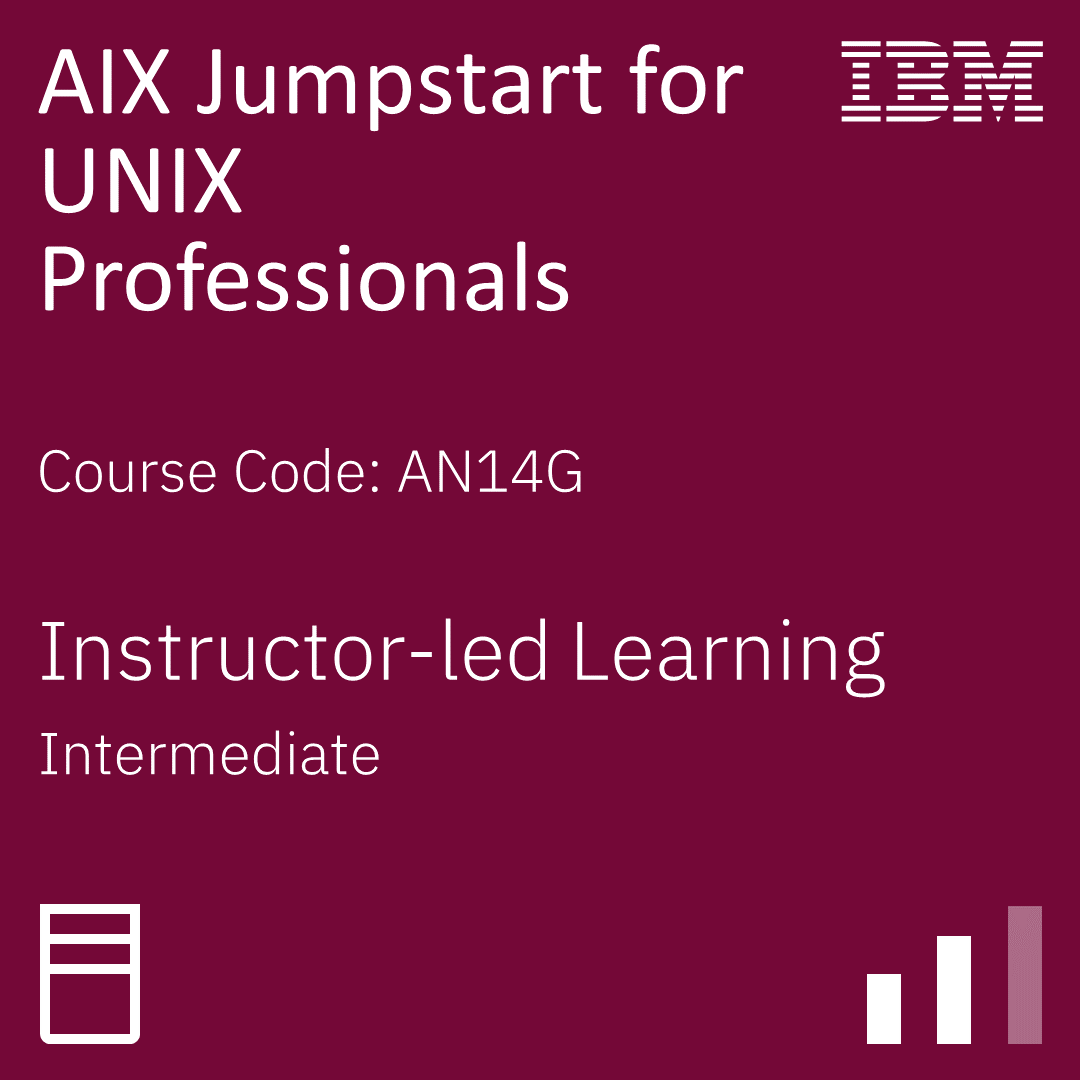title
Veuillez prendre un moment pour remplir ce formulaire. Nous vous répondrons dès que possible.
Tous les champs signalés par un astérisque sont obligatoires.
AIX Jumpstart for UNIX Professionals





Description de la formation
Résumé
Provide focused training for experienced UNIX administrators on how to install, customize, and administer the AIX operating system in a multiuser POWER (System p) partitioned environment. The course is based on AIX 7.1 running on a Power system managed by Hardware Management Console version 7 and provides practical discussions that are appropriate to earlier AIX releases.
Objectifs
- Install the AIX operating system, filesets, and RedHat Package Manager (RPM) packages
- Perform system startup and shutdown
- Discuss and use system management tools such as System Management Interface Tool (SMIT) and IBM Systems Director console for AIX
- Manage physical and logical devices
- Discuss the purpose of the logical volume manager
- Perform logical volume and file system management
- Perform and restore system backups
- Use the AIX error log as a tool in problem determination
- Configure Transmission Control Protocol/Internet Protocol (TCP/IP) networking
Public
This intermediate course is intended for experienced UNIX system administrators who need training to support their transition to supporting AIX running on POWER processor based systems in a multiuser POWER (System p) partitioned environment.
Prérequis
- Execute basic AIX commands
- Manage files and directories
- Use the vi editor
- Use redirection, pipes, and tees
- Use the utilities find and grep
- Use command and variable substitution
- Set and change Korn shell variables
- Write simple shell scripts
- User management and system security
- Storage
- Networking
- System shutdown and restart
- Backup and recovery
- System task scheduling
You should be able to use basic UNIX commands to:
The above skills can be acquired by attending AIX Basics (AU130) or (AN100) or through equivalent AIX/UNIX knowledge.
In addition, you are expected to have hands-on experience administering a UNIX operating system (such as Solaris, HP/UX, and others) including:
Contenu
Day 1
- Welcome
- Unit 1: Introduction to AIX and IBM Power systems
- Exercise 1: Introduction to AIX and IBM Power systems
- Unit 2: AIX system management tools
- Exercise 2: Using system management tools in AIX
- Unit 3: AIX software installation and maintenance
- Exercise 3: AIX software installation and maintenance
- Unit 4: System configuration and devices
- Exercise 4: System configuration and devices
Day 2
- Unit 5: TCP/IP networking
- Exercise 5: TCP/IP implementation
- Unit 6: System startup and shutdown
- Exercise 6: System startup and shutdown
- Unit 7: Basics of configuring logical partitions
- Exercise 7: Configuring logical partitions
- Unit 8: AIX installation
- Exercise 8: AIX installation
- Unit 9: Working with the Logical Volume Manager
Day 3
- Exercise 9: Working with LVM
- Unit 10: File systems administration
- Exercise 10: File systems administration
- Unit 11: The Object Data Manager
- Exercise 11: The Object Data Manager
- Unit 12: LVM metadata
- Exercise 12: LVM metadata issues
- Unit 13: Disk management procedures
- Exercise 13: Disk management procedures
Day 4
- Unit 14: Backup and restore
- Exercise 14: Backup and restore
- Unit 15: Error monitoring
- Exercise 15: Error monitoring
- Unit 16: System initialization - I
- Exercise 16: System initialization - I (Parts 1-3)
Day 5
- Exercise 16: System initialization - I (Part 4)
- Unit 17: System initialization - II
- Exercise 17: System initialization - II
- Unit 18: The AIX system dump facility
- Exercise 18: System dump
- Unit 19, Topic 1: Alternate disk installation
- Exercise 19,Topic 1: Alternate Disk
- Unit 19, Topic 2: Using multibos
- Exercise 19: Topic 2: multibos
- Optional Appendix A: Survey of additional AIX facilities
- Optional Appendix B: Printers and queues
Reconnaissance
When you complete the Instructor-Led version of this course, you will be eligible to earn a Training Badge that can be displayed on your website, business cards, and social media channels to demonstrate your mastery of the skills you learned here.
Learn more about our IBM AIX Badge Program →Formations connexes
-
AIX Basics
AN10GCH- Durée: 24 Hours
- Format de livraison: Classroom Training, Online Training
- Prix: 2,150.00 EUR
-
AIX Basics (WBT)
U8AN10G-CH- Durée: 4 Days
- Format de livraison: Self-Paced Training
- Prix: 520.00 EUR
Self-Paced Training Info
Learn at your own pace with anytime, anywhere training
- Same in-demand topics as instructor-led public and private classes.
- Standalone learning or supplemental reinforcement.
- e-Learning content varies by course and technology.
- View the Self-Paced version of this outline and what is included in the SPVC course.
- Learn more about e-Learning
Course Added To Shopping Cart
bla
bla
bla
bla
bla
bla
Self-Paced Training Terms & Conditions
Aucune formation ne correspond à vos critères.
Veuillez nous contacter pour programmer une formation.

STOP! Before You Leave
Save 0% on this course!
Take advantage of our online-only offer & save 0% on any course !
Promo Code skip0 will be applied to your registration