title
Por favor tome un momento para llenar este formulario. Nos pondremos en contacto con usted lo antes posible.
Los campos obligatorios están marcados con un asterisco (*).
BRMS for IBM i, including Cloud Storage Solutions for i
Descripción del curso
Temario
This course covers the features and functions supported by Backup Recovery and Media Services (BRMS). BRMS is an integrated and comprehensive tool for managing backup, recovery, archive, and retrieval operations for a single Power system with IBM i or multiple systems with IBM i at a site or across a BRMS Network. The lectures describe how to perform the supported functions when using a 5250 emulation session, when using System i Navigator, and when using IBM Navigator for i. Students will then have the opportunity to practice in lab exercises what they have learned in lecture.
Objetivos
- Describe the major features and functions of BRMS
- List the steps to install BRMS on a single system or in a BRMS Network environment
- Implement a previously defined backup and recovery strategy using BRMS
- Implement a previously defined archival and retrieval plan, including dynamic retrieval, using BRMS
- Explain how to utilize a tape drive, tape library system, virtual tape, and optical drive with BRMS
- Implement and use BRMS using the green screen, System i Navigator, and IBM Navigator for i
Dirigido a
This is an intermediate course for Power System with IBM i administrators, IBM Business Partners, and anyone else who would like practical knowledge of the features and functions supported by BRMS.
Pre-requisitos
You should have a working understanding of the capabilities and operations in the area of save and restore for IBM i.
Contenido
Day 1
- Welcome and eLab overview
- Unit 1: Installing BRMS
- Unit 2: BRMS policies overview
- Exercise 1: Using 5250 emulation
- Exercise 2: Using System i Navigator
- Exercise 3: Using IBM Navigator for i
- Unit 3: Media devices and encryption using software and hardware
- Unit 4: Overview and implementation of virtual tape, DVD, and optical device support
- Exercise 4: Media devices and virtual tape
- Unit 5: Creating a simple backup control group
Day 2
- Review
- Unit 6: BRMS log
- Exercise 5: Creating a basic backup control group using 5250 green screen
- Exercise 6: Creating a basic backup control group using System i Navigator
- Exercise 7: Creating a basic backup control group using IBM Navigator for i
- Unit 7: Saving IFS data
- Unit 8: Working with backup lists
- Exercise 8: Creating and using backup lists and saving to a save file
- Exercise 9: Creating and using backup lists and saving to a save file using System i Navigator
- Exercise 10: Creating and using backup lists and saving to a save file using IBM Navigator for i
- Unit 9: Parallel save, user exits, and save-while-active
- Unit 10: Performing a backup and full system backup
- Unit 11: Other backup topics
- Exercise 11: Creating a backup control group
- Exercise 12: Creating a backup control group using System i Navigator
- Exercise 13: Creating a backup control group using IBM Navigator for i
Day 3
- Unit 12: Storage locations
- Exercise 14: Creating a storage location
- Unit 13: Containers
- Unit 14: Move management
- Exercise 15: Move policies
- Unit 15: Media class
- Exercise 16: Creating a media class
- Unit 16: Media policies
- Exercise 17: Creating a media policy
- Unit 17: Media topics
- Exercise 18: Running a backup using 5250 emulation
- Exercise 19: Running a backup using System i Navigator
Day 4
- Exercise 20: Running a backup using IBM Navigator for i
- Review Exercises 18 through 20
- Unit 18: BRMS networking
- Unit 19: Scheduling BRMS jobs
- Unit 20: Daily maintenance
- Unit 21: BRMS reports
- Unit 22: Recovery
- Exercise 21: BRMS recovery capabilities
- Unit 23: Tape duplication and label print
- Exercise 22: Tape duplication
- Unit 24: Functional usage
Day 5
- Unit 25: Archive
- Unit 26: Retrieval
- Exercise 23: Archive/retrieve using 5250 emulation
- Unit 27: TSM Client and BRMS on IBM i
- Unit 28: BRMS Enterprise
- Unit 29: Summary
Reconocimiento
When you complete the Instructor-Led version of this course, you will be eligible to earn a Training Badge that can be displayed on your website, business cards, and social media channels to demonstrate your mastery of the skills you learned here.
Learn more about our IBM i Badge Program →Self-Paced Training Info
Learn at your own pace with anytime, anywhere training
- Same in-demand topics as instructor-led public and private classes.
- Standalone learning or supplemental reinforcement.
- e-Learning content varies by course and technology.
- View the Self-Paced version of this outline and what is included in the SPVC course.
- Learn more about e-Learning
Course Added To Shopping Cart
bla
bla
bla
bla
bla
bla
Self-Paced Training Terms & Conditions
No hay clases que cumplan con sus criterios.
Por favor contáctenos para programar una clase.

STOP! Before You Leave
Save 0% on this course!
Take advantage of our online-only offer & save 0% on any course !
Promo Code skip0 will be applied to your registration