title
Please take a moment to fill out this form. We will get back to you as soon as possible.
All fields marked with an asterisk (*) are mandatory.
Introduction to Aster Data for DBAs
Course Description
Overview
This Aster Data DBA course will cover all aspects of being a database administrator (DBA) for a production Aster Data system. The course is designed to fully explain the Aster Data architecture, how to implement a high performing design of Aster Data tables while also understanding in depth the design options necessary for a wide range of Aster Data users. This DBA course will also give the DBA hands-on experience in setting up an Aster Data environment from scratch to include creating databases, users, tables, monitoring the system, and how to bring up and down an Aster system as well as backup and recover a system.Objectives
- Be able create, setup and design databases, tables, users and roles
- Be able to load, export and analyze Aster Data tables and queries
- Learn how to manage space, compress tables, and build table indexes
- Have hands-on experience with modeling and querying Aster Data tables
- Be able to interpret Aster Data queries and analyze them with the Explain
- Be able to perform the necessary duties to completely manage a system
- Gain enormous experience and knowledge in running a wide variety of Aster Data analytics
- Learn how to monitor the users and help with troubleshooting
- Be able to work with Temporary tables
- Gain experience with working with H-connectors and configuring them
- Be able to use H-SQL as a data source
- Understand workload management in a mixed environment
- Be able to discuss the future technology of Aster Data
Audience
- DBA and support teams only
Prerequisites
- Prior DBA or Aster Data experience required. This course is not designed for analysts
Topics
- Fact Tables
- Dimension Tables
- Tables that Hash
- Tables the Duplicate
- The three types of tables
- Regular or Persistent Tables
- Temporary Tables
- Analytic Tables
- Rules for Distribution Keys
- Partitioning a Table
- Logical Partitioning
- Automatic Logical Partitioning
- Partition by Range
- Partition by List
- Columnar Tables
- When to use Columnar Tables
- Creating a User
- Creating a Super User
- Revoking a Super User
- Creating a Database
- Creating Tables
- Compressing Tables
- Creating Temporary Tables
- Loading Data into Tables
- Exporting Data from Tables
- The ANALYZE Table Options
- Guidelines for Creating Indexes
- Managing Space
- Maintaining Sufficient Free Space
- Dead Space
- Truncating Tables
- Vacuum
- CREATE Table AS Statements
- The EXPLAIN Statement
- Eight Fundamental Rules for Modeling Big Data in Aster Database
- Introduction to Data Modeling in Aster Database
- Dimensionalize Your Schema
- Use Columnar Tables When Appropriate
- Distribute Your Data with Joins in Mind
- Replicate Common, Frequently Joined Data
- Split Data into Child Partitions
- Verticalize Your Schema
- Index Your Tables
- Consider Using a Denormalized Data Model
- Data Modeling FAQ
- Three Principles for Aster Big Data
- Move as Little Data as Possible
- Don’t Read Irrelevant Data
- Don’t Do Redundant Processing
- Distribute Your Data with Joins in Mind
- Join your Tables on the same Hash
- Join your smaller Tables with Replication
- Use Denormalization When Appropriate
- Joins are better than Subqueries
- Move the subselect from the WHERE to the FROM Clause
- Use Inner Joins to Shrink the size of data on which Outer Joins operate
- Avoid Per-Row Function and Group Rows First
- Avoid Joins, Group BYs, and WHERE clause on non-native data types
- EXPLAIN is your friend
- Understand How Joins Work
- Join Tables on Distribution Key if Possible
- Use Group BY and Count Distinct on the Distribution Key
- The Three Types of Queries in which Redistribution May Happen
- Joins
- Aggregating on a Fact Table with Group BY or Distinct
- Compounding Multiple Queries together with UNION or INTERSECT
- The Three Types of Table Scans
- Sequential Scans
- Index Scans
- Bitmap Index Scan
- The Three ways a Join Happens between Two Tables
- Nested Loop
- Hash Joins
- Merge Joins
- Access Control through GRANT and REVOKE
- Default Users
- Default Roles
- User Name Rules
- Password Rules
- Adding Users
- User Attributes
- Authorization
- SCHEMA Search Path
- System Internal Users
- What is SQL-MapReduce?
- What Does SQL-MapReduce Do?
- SQL-MR Example – Correlation
- SQL-MR Syntax Section
- SQL-MR Syntax
- SQL-MR Syntax – From Function
- SQL-MR Syntax – On Clause
- SQL-MR Syntax – Partition By Clause
- SQL-MR Syntax – Order By Clause
- SQL-MR Syntax – Argument Clause
- Cluster Management
- Multi-NIC Machines
- Set up IP Pools in the AMC
- Remove Nodes
- Check Node Hardware Configuration
- Manage Backups
- Add a New Backup Manager to the AMC
- Start a Backup
- Monitor and Manage Backups
- Configure Cluster Settings
- Cluster Settings
- Sparkline Graph Scale Units
- Graph Scaling
- Internet Access Settings
- Aster Support Settings
- QoS Concurrency Threshold Configuration
- Roles and Privileges
- View the List of Available AMC User Privileges
- Create an AMC User
- Check Current AMC Privileges
- Edit AMC Privileges
- Configure Hosts
- Set up Host Entries for all Nodes
- Set up DNS entries for all Aster Database nodes
- Restart Aster Database
- Procedure
- Soft Restart
- Backup interaction with soft-restart
- Hard Restart
- Soft Shutdown
- Activate Aster Database
- Situations that Require Activation
- Activate Aster Database: the Procedure
- Balance Data
- Balance Data: The Procedure
- Balance Process
- Balance Process: The Procedure
- Cluster Management from the Command Line
- Check Cluster Status
- Soft Restart
- Soft Shutdown
- Soft Startup
- Free Space Occupied By Defunct VWorkers
- Passwordless Root SSH
- Monitor Events with the Event Engine
- Event Engine Overview
- Manage Event Subscriptions
- Upgrades of Event Engine
- View Event Subscriptions
- Supported Events
- Remediations
- Event Engine Best Practices/FAQs
- Test the Event Engine
- Troubleshoot Event Engine Issues
- Monitor of Aster Database with SNMP
- Set Aster Database to send SNMP traps to an NMS
- Manage Backups
- Add a New Backup Manager to the AMC
- Start a Backup
- Monitor and Manage Backups
- Recovering the Queen node
- Monitor Events with the Event Engine
- Event Engine Overview
- Manage Event Subscriptions
- Upgrades of Event Engine
- View Event Subscriptions
- Supported Events
- Remediations
- Event Engine Best Practices
- Testing the Event Engine
- Troubleshooting the Event Engine issues
- Monitoring of Aster with SNMP
- Setting up entries for all nodes
- Configuring the Hosts file
- Setting up the connector
- Troubleshooting the connector
- Testing the connection between Teradata and Aster
- Running joins in Teradata and Aster
- Building Remote Views
- Introduction to SQL-H
- Configuring Aster Database and HCatalog
- Loading from HCatalog
- Displaying the HCatalog
- Using SQL-H
- Creating SQL-H Views
- Conversions
- Tips for working with SQL-H
- Troubleshooting SQL-H
- Introduction to Workload Management
- The two pieces of Workload Management
- Admission Control
- Managing Concurrency
- Configuring Admission Limits with AMC
- Resource Management
- Workload Settings via the Command Line
- Priority Levels
- Weight Values
- Resource Allocation
- Memory Soft Limit Percent
- Memory Hard Limit Percent
- Automatic Query Cancellation
- Workload Policies
- Setting up Workload Rules
- Monitoring Queries
- Best Practices
- Troubleshooting
Related Courses
-
Aster Data Basics
ASTR-100- Duration: 2.5 Days
- Delivery Format: Classroom Training, Online Training
- Price: 2,295.00 USD
-
Aster Data Architecture and Basics
ASTR-110- Duration: 2 Days
- Delivery Format: Classroom Training, Online Training
- Price: 1,530.00 USD
Self-Paced Training Info
Learn at your own pace with anytime, anywhere training
- Same in-demand topics as instructor-led public and private classes.
- Standalone learning or supplemental reinforcement.
- e-Learning content varies by course and technology.
- View the Self-Paced version of this outline and what is included in the SPVC course.
- Learn more about e-Learning
Course Added To Shopping Cart
bla
bla
bla
bla
bla
bla
Self-Paced Training Terms & Conditions
Sorry, there are no classes that meet your criteria.
Please contact us to schedule a class.

STOP! Before You Leave
Save 0% on this course!
Take advantage of our online-only offer & save 0% on any course !
Promo Code skip0 will be applied to your registration