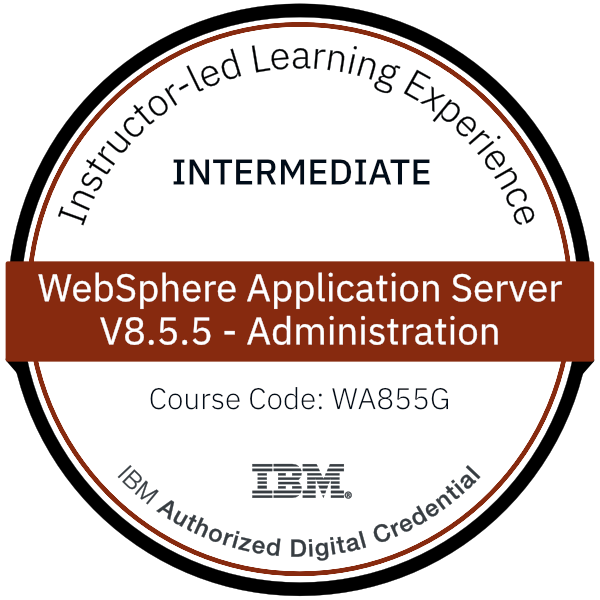title
Please take a moment to fill out this form. We will get back to you as soon as possible.
All fields marked with an asterisk (*) are mandatory.
WebSphere Application Server V8.5.5 Administration





Course Description
Overview
An updated version of this course is available. For more information, click WebSphere Application Server V9 Administration (WA590G).
This course is also available as self-paced virtual (e-learning) course WebSphere Application Server V8.5.5 Administration (ZA855G). Please note that this option does not require any travel.
This course teaches you the skills that are needed to install and administer IBM WebSphere Application Server V8.5.5. This release offers users enhanced support for standards, emerging technology, and a choice of development frameworks.
In this course, you learn how to install, configure, and maintain IBM WebSphere Application Server V8.5.5 base, Network Deployment (ND), and the Liberty profile. You learn how to deploy enterprise Java applications in a single computer or clustered configuration. In addition, you learn how to work with features of WebSphere Application Server V8.5.5, such as IBM Installation Manager, WebSphere Customization Toolbox, security enhancements, Intelligent Management, and centralized installation.
Throughout the course, hands-on exercises and demonstrations reinforce lecture content and give you practical experience with WebSphere Application Server V8.5.5. You complete tasks such as installing and assembling applications, applying problem determination techniques, configuring a clustered environment, and working with fine-grained administrative security.
Objectives
- Relate WebSphere Application Server to the WebSphere family of products
- Describe the features and standards in WebSphere Application Server V8.5.5
- Describe the architectural concepts that are related to WebSphere Application Server
- Install and configure WebSphere Application Server V8.5.5
- Install and configure IBM HTTP Server (IHS)
- Assemble and install server-side Java enterprise applications
- Use WebSphere administrative tools to configure and manage enterprise applications
- Use wsadmin scripting
- Configure WebSphere Application Server security
- Deploy applications in clustered environments
- View performance information about server and application components
- Use problem determination tools and log files to troubleshoot problems
- Configure messaging with the service integration bus
- Describe Intelligent Management features
- Describe WebSphere Batch features
- Describe the Liberty profile
- Install and configure the Liberty profile
Audience
This intermediate course is designed for administrators who install, configure, and manage web-based applications on WebSphere Application Server. Web administrators, lead application developers, and application architects can also benefit from this course.
The course is applicable to users running WebSphere Application Server on various platforms including IBM i systems.
Prerequisites
- An understanding of basic internet concepts
- Experience in using a web browser
- Administrative skills for a web server, such as IBM HTTP Server or Apache
- Basic operational skills for the Linux operating system
You should have:
Topics
- Course introduction
- WebSphere product family overview
- WebSphere Application Server architecture - stand-alone
- WebSphere Application Server architecture - federated
- IBM Installation Manager
- WebSphere Application Server installation
- Web server installation
- Exercise: Installing IBM Installation Manager
- Exercise: Installing WebSphere Application Server
- Exercise: Installing IBM HTTP Server
- WebSphere Application Server administrative console
- Exercise: Exploring the administrative console
- Introduction to the PlantsByWebSphere application
- Application assembly
- Exercise: Assembling an application
- Application installation
- Exercise: Installing an application
- Problem determination
- Exercise: Problem determination
- Introduction to wsadmin and scripting
- Exercise: Using wsadmin
- Federating a cell
- Exercise: Creating a federated cell
- Workload management
- Exercise: Clustering and workload management
- Introduction to WebSphere Messaging
- Exercise: Configuring the service integration bus
- Job manager and Centralized Installation Manager
- Demonstration: Using the job manager
- Overview of Intelligent Management
- WebSphere security
- Exercise: Configuring WebSphere security
- Exercise: Configuring application security
- Exercise: Configuring SSL for WebSphere
- Overview of the Liberty profile
- Exercise: Working with the Liberty profile
- Performance monitoring
- Exercise: Using the performance monitoring tools
- WebSphere Batch
- Course summary
Recognition
When you complete the Instructor-Led version of this course, you will be eligible to earn a Training Badge that can be displayed on your website, business cards, and social media channels to demonstrate your mastery of the skills you learned here.
Learn more about our IBM WebSphere Badge Program →Related Courses
-
WebSphere Application Server V9 Administration in a Federated Environment
WA599GSG- Duration: 12 Hours
- Delivery Format: Classroom Training, Online Training
- Price: 2,320.00 SGD
-
WebSphere Application Server V9 Administration
ZA590GSSG- Duration: 20 Hours
- Delivery Format: Self-Paced Training
- Price: 1,883.00 SGD
Self-Paced Training Info
Learn at your own pace with anytime, anywhere training
- Same in-demand topics as instructor-led public and private classes.
- Standalone learning or supplemental reinforcement.
- e-Learning content varies by course and technology.
- View the Self-Paced version of this outline and what is included in the SPVC course.
- Learn more about e-Learning
Course Added To Shopping Cart
bla
bla
bla
bla
bla
bla
Self-Paced Training Terms & Conditions
THIS IS A SELF-PACED VIRTUAL CLASS. AFTER YOU REGISTER, YOU HAVE 365 DAYS TO ACCESS THE COURSE.
This is a Self-Paced virtual class; it is intended for students who do not need the support of a classroom instructor. If you feel you would better benefit from having access to a Subject Matter Expert, please enroll in the Instructor-Led version instead. Minimal technical support is provided to address issues with accessing the platform or problems within the lab environment.
Before you enroll, review the system requirements to ensure that your system meets the minimum requirements for this course. AFTER YOU ARE ENROLLED IN THIS COURSE, YOU WILL NOT BE ABLE TO CANCEL YOUR ENROLLMENT. You are billed for the course when you submit the enrollment form. Self-Paced Virtual Classes are non-refundable. Once you purchase a Self-Paced Virtual Class, you will be charged the full price.
After you receive confirmation that you are enrolled, you will be sent further instructions to access your course material and remote labs. A confirmation email will contain your online link, your ID and password, and additional instructions for starting the course.
Upon receipt of the Order Confirmation Letter which includes your Enrollment Key (Access code); the course begins its twelve (12) month access period. IMPORTANT!!! If your course provides access to a hands-on lab (Virtual Lab Environment), you will have a specific number of days (typically 30 days) on the remote lab platform to complete your hands-on labs. Do not start your lab until you are ready to use your lab time effectively. Time allotted in the virtual lab environment will be indicated once you apply the enrollment key. The self-paced format gives you the opportunity to complete the course at your convenience, at any location, and at your own pace. The course is available 24 hours a day.
If the course requires a remote lab system, the lab system access is allocated on a first-come, first-served basis. When you are not using the elab system, ensure that you suspend your elab to maximize your hours available to use the elab system. Note: This does not add additional days to your Lab Environment time frame.
Click the Skytap Connectivity Test button to ensure this computer's hardware, software and internet connection works with the SPVC Lab Environment.
Click the Skytap Connectivity Documentation button to read about the hardware, software and internet connection requirements.
Sorry, there are no classes that meet your criteria.
Please contact us to schedule a class.

STOP! Before You Leave
Save 0% on this course!
Take advantage of our online-only offer & save 0% on any course !
Promo Code skip0 will be applied to your registration